Opening an App
To open an app in the Apps Controller main panel:
- From Apps Controller
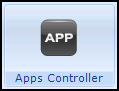 , if not already displayed, select the Patient Apps tab to display the apps menu in the main panel.
, if not already displayed, select the Patient Apps tab to display the apps menu in the main panel.
- Locate the app from those available and select to open.
- The selected app displays in the main panel:

